Odyssey's Chart of Accounts tab allows a user to add a new Chart of Accounts or disable an existing Chart of Accounts.
To add a new Chart of Accounts:
- Select the 'Accounting' tab
- Select 'Chart of Accounts'
- Add a number below 'Number'
- Add a name of said chart of account below 'Name'
- Choose a type below the 'Type' drop-down
- This can be an Asset, Bank, Expense, Liability or Revenue type of account
- Select 'Save'
- The newly added Chart of Account will show up in the list
- Select the gray pencil icon to edit an existing Chart of Account
To disable a Chart of Accounts:
- Toggle the green slider to 'Disabled' if a Chart of Account is to not be used
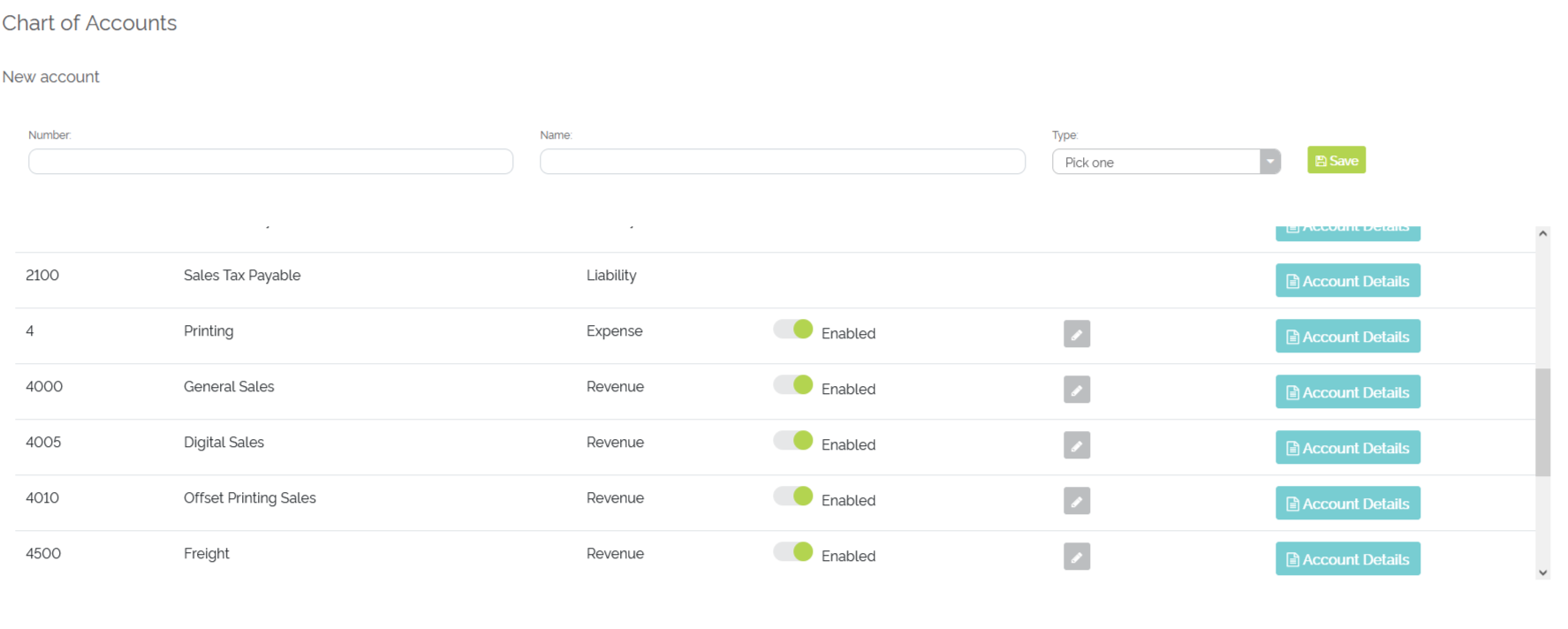
Example of Chart of Accounts