Odyssey allows users to add credit to a customer's account, which could be applied to future orders. A future order by the same print buyer can have credit applied when receiving a future payment.
- Select the 'Accounting' tab
- Select 'Credit Memos'
- Select a customer from the drop-down under 'Customer'
- The customer's address will automatically prepopulate under 'Billed To:'
- Enter in the credit memo date under 'Credit Memo Date'
- Enter in a detailed comment under 'Description'
- Select an account under 'Account'
- This account would be where you want to offset the credit being applied
- Enter in the amount of credit under 'Amount'
- Select the box under 'Taxes' if the credit is taxable
- Select 'Save' if a PDF is not needed at this time
- Select 'Save and print' if you would like to view/save a PDF of the credit memos
 Example of a credit memo
Example of a credit memo
- Select 'View Credit Memos' to view past credit memos added for your customers
- Select a customer from the 'Customer' drop-down
- Select 'Print' next to a previously added credit memo to view or print the PDF of the credit memos for the selected customer
- Select 'Close' when completed in this section of Accounting
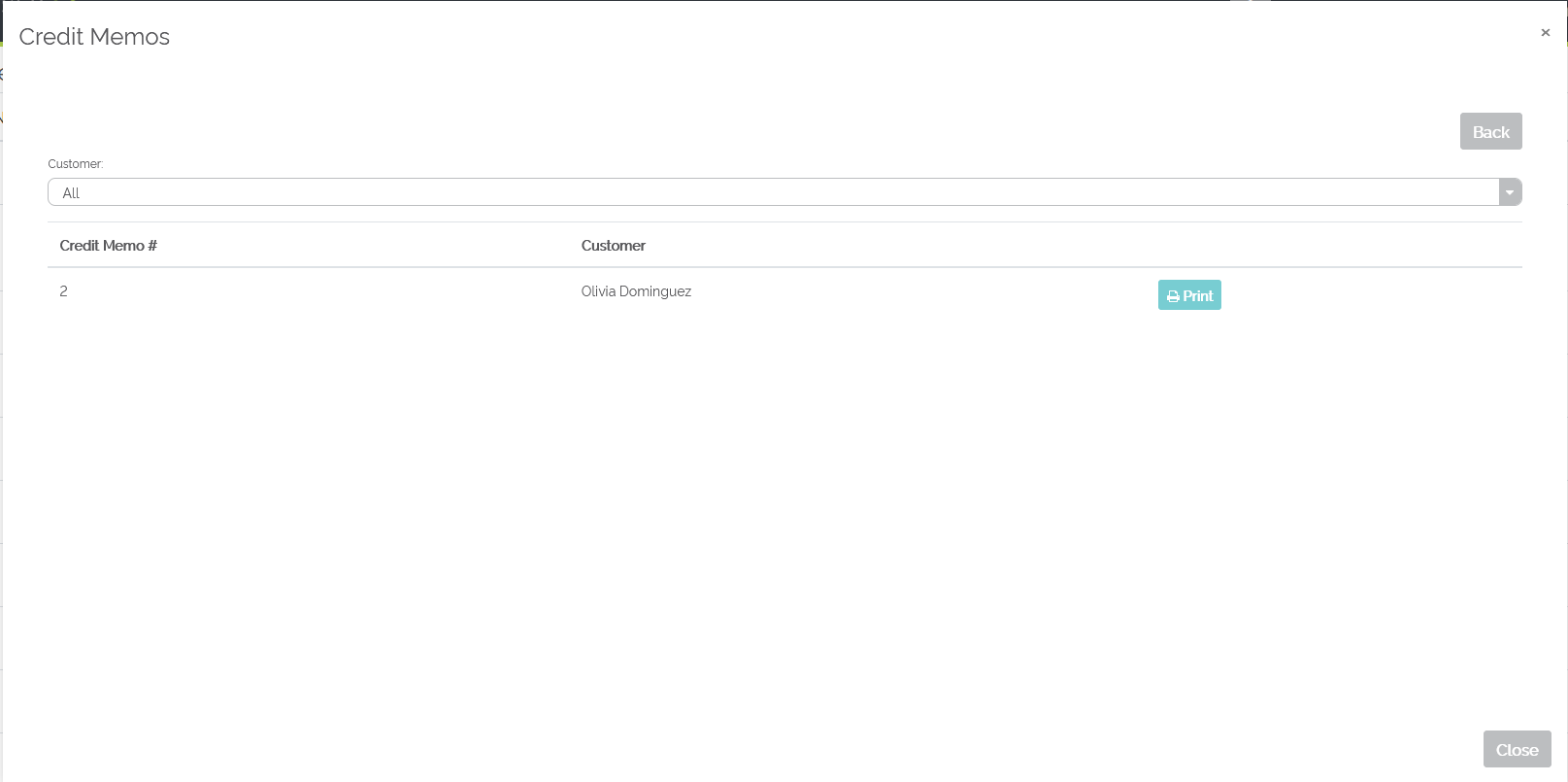
Example of a saved credit memo

Example of a credit memo viewed as a PDF