Odyssey allows a user to post a payment to an invoice.
To post a payment for an invoice:
- Select 'Accounting'
- Select 'Receive Payment
- Choose a customer under 'Customer'
- Choose an invoice by one of two ways:
- Select an invoice under 'Open Invoices'
- Type in the invoice number under 'Find by invoice no.'
- Add a payment date under 'Payment date'
- Enter in the amount to be received under 'Amount Received'
- Choose a payment method under 'Payment method'
- Enter in a reference number under 'Reference no.'
- Choose an account to deposit the funds under 'Deposit to:'
- Choose a credit(s) to apply under 'Credits'
- Note: If there are no credits available for the selected customer, Odyssey will show 'There are no records to show'
- Select 'Save'

Example of the 'Receive Payment' tab filled out with no Credits
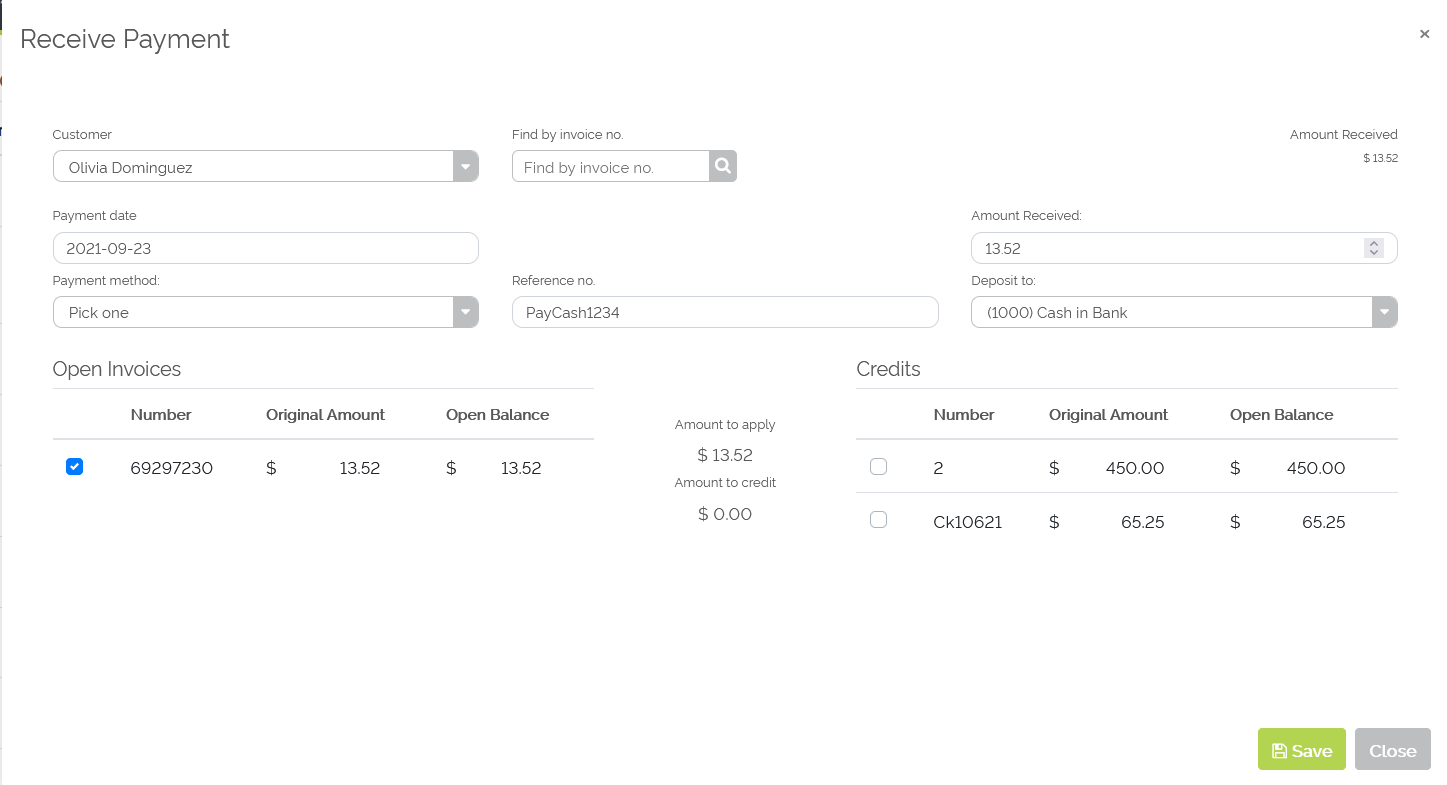
Example of the 'Receive Payment' tab filled out with Credits