Odyssey includes a helpful feature called the 'Alert Bell'. The Alert Bell is found in the upper-right corner to the right of the omnisearch field.
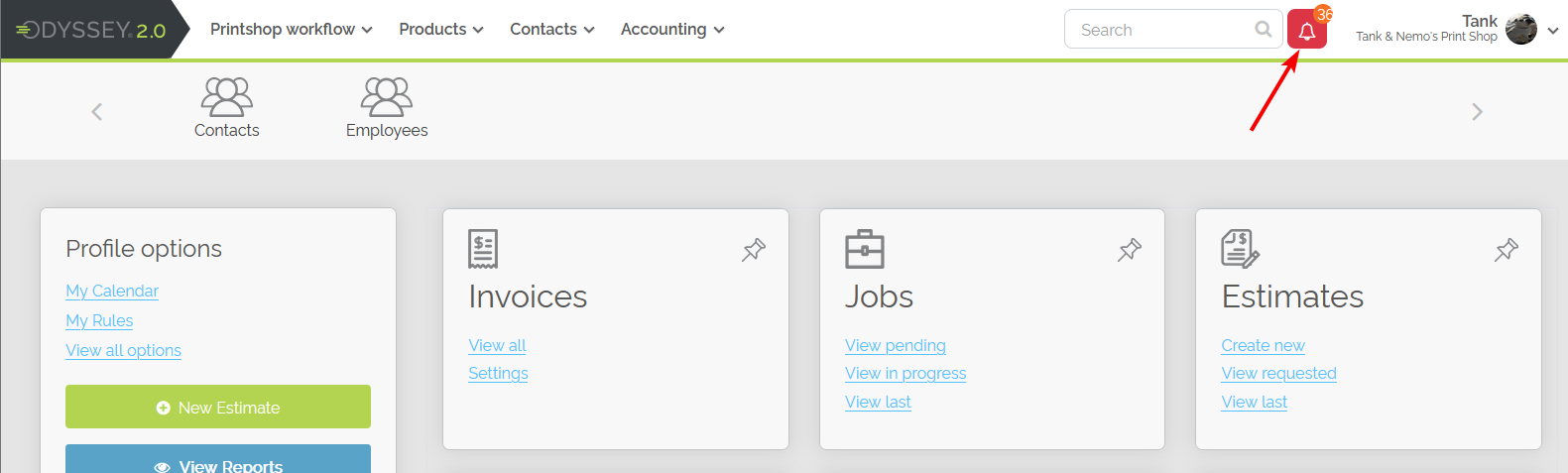
It will alert the employee of items needing attention. The following is a list of events that will trigger Alert notifications:
-
New orders
- All new orders that come into Odyssey will generate an alert
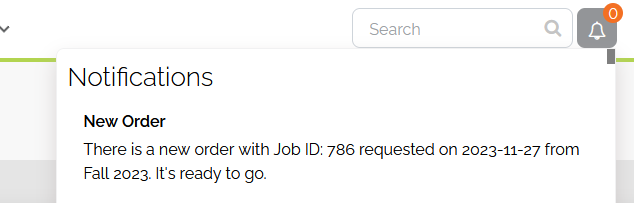
Example of a new order alert
-
New estimates
- All new estimates that come into Odyssey will generate an alert
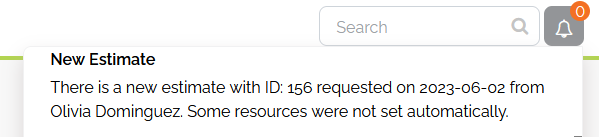
Example of a new estimate alert
-
Overdue jobs
- All jobs in which the due date has passed and has not been completed will generate an alert
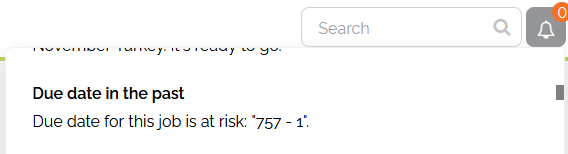
Example of a an overdue job alert
-
Due date
- If a job's due date is before the estimated completion date, an alert will be triggered
- The estimated completion date is based on the availability of resources and Odyssey's schedule of running those resources for processes of all jobs
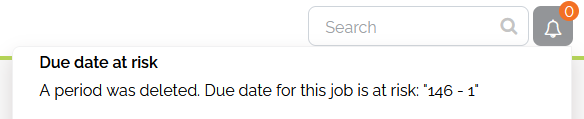
Example of an alert when the job's due date is before the estimated date
-
New chat message
- Printshop employees will receive an alert when a new chat message has been sent from a fellow printshop employee. This can be for a job-level chat or a process-level chat
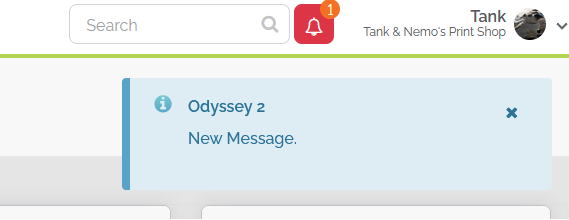 Odyssey will show a pop-up that a new chat message is ready to view
Odyssey will show a pop-up that a new chat message is ready to view
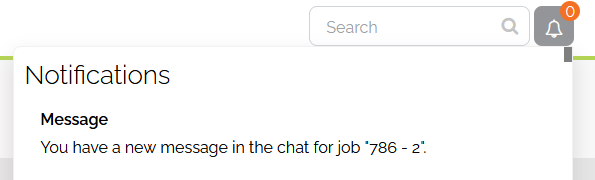
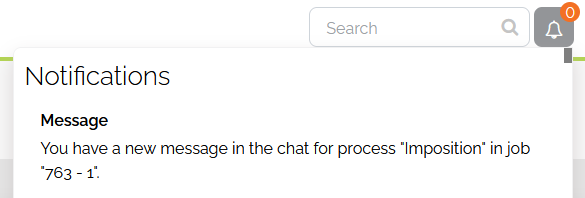
Example of a chat for a process within a job (top chat message) and for the job overall (bottom chat message)
-
When there is not enough information to automatically set a resource from a 'Group' of resources in the workflow path used for the job
- Odyssey will include additional information in the alert, letting the employee know that there was not enough information in the workflow path used for the job to automatically select a resource from a 'Group' of resources in the workflow
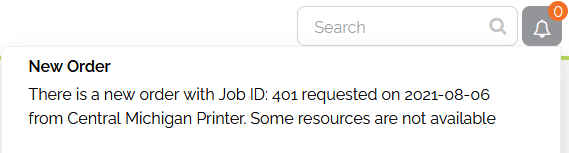
Example of an alert when Odyssey could not determine a resource to use from a 'Group'
-
Resources are not available
-
Odyssey will alert users if the following occurs:
- Resource(s) that were used in the parent job is not available to be used when a reorder is placed
- Resource(s) that are not available when a new order is placed
-
Odyssey will alert users if the following occurs:
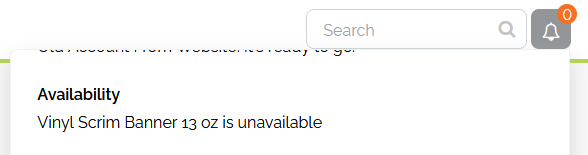 Example of an alert when Odyssey is not able to use a resource
Example of an alert when Odyssey is not able to use a resource