When setting up Odyssey, the printshop may define the roles of their employees. An employee can have supervisor, accounting, and/or production staff privileges. An employee can have accounting privileges and not be assigned as a supervisor.
To add or adjust employee privileges:
- Select 'Printshop workflow'
- Select 'Printshop employees'
- Select the 'Roles' drop-down within an employee box
- Select 'Supervisor', 'Accountant', 'Production Staff', or a combination of the three roles
- When the 'Supervisor' role is selected, the employee will have access to all areas in Odyssey
- When the 'Accountant' role is selected, the employee will have access to the 'Accounting' tab
- When the 'Production Staff' role is selected, the employee will have access to the 'Tasks' tab within the 'Companies' or 'Contacts' section
- A small icon will appear below the 'Roles' button depending on which selection was made
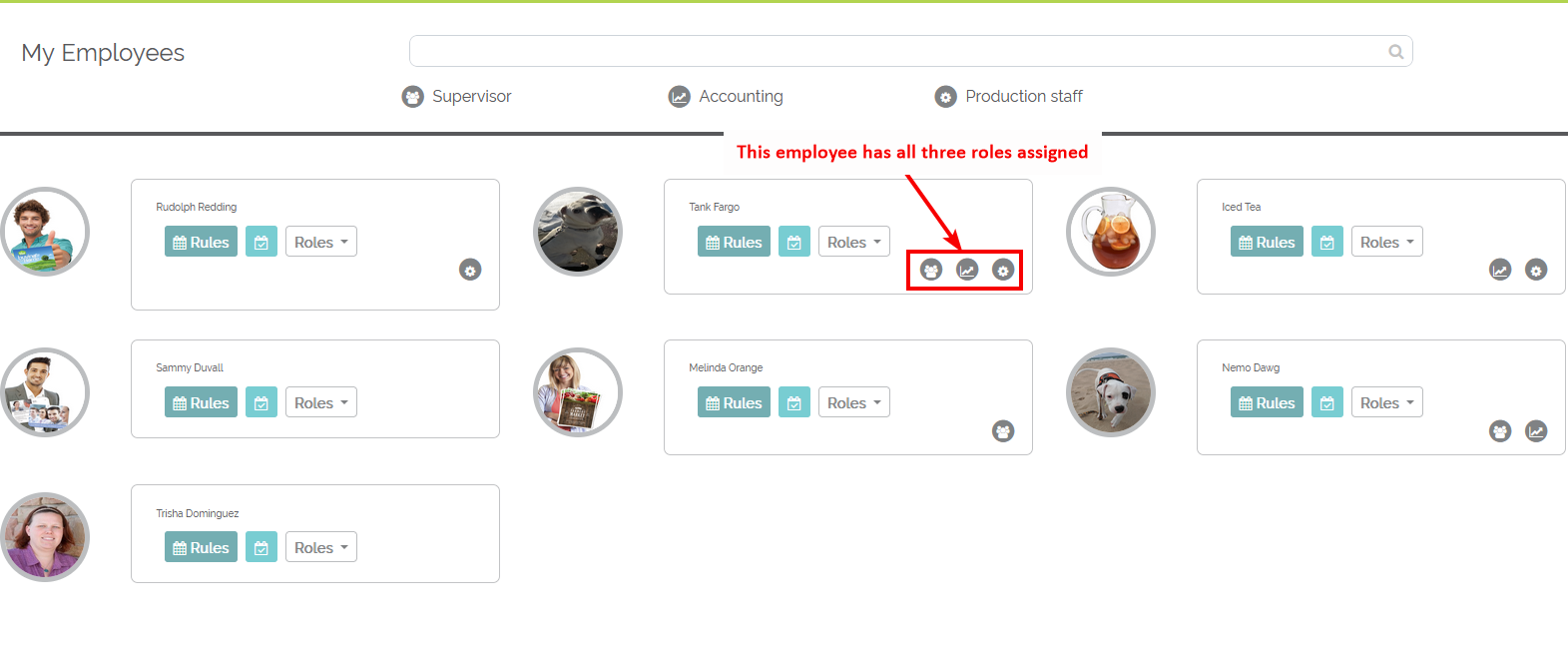
Example of employee privileges