The 'Tasks' tab includes two sections:
- Pending
- In Progress
Pending tasks is a list of jobs that have not yet been started as part of Odyssey's scheduling. This list will allow a user to see the job number, customer, job name, the order form the job came from and the ability to select the workflow that was set as the default workflow at the time the order was placed.
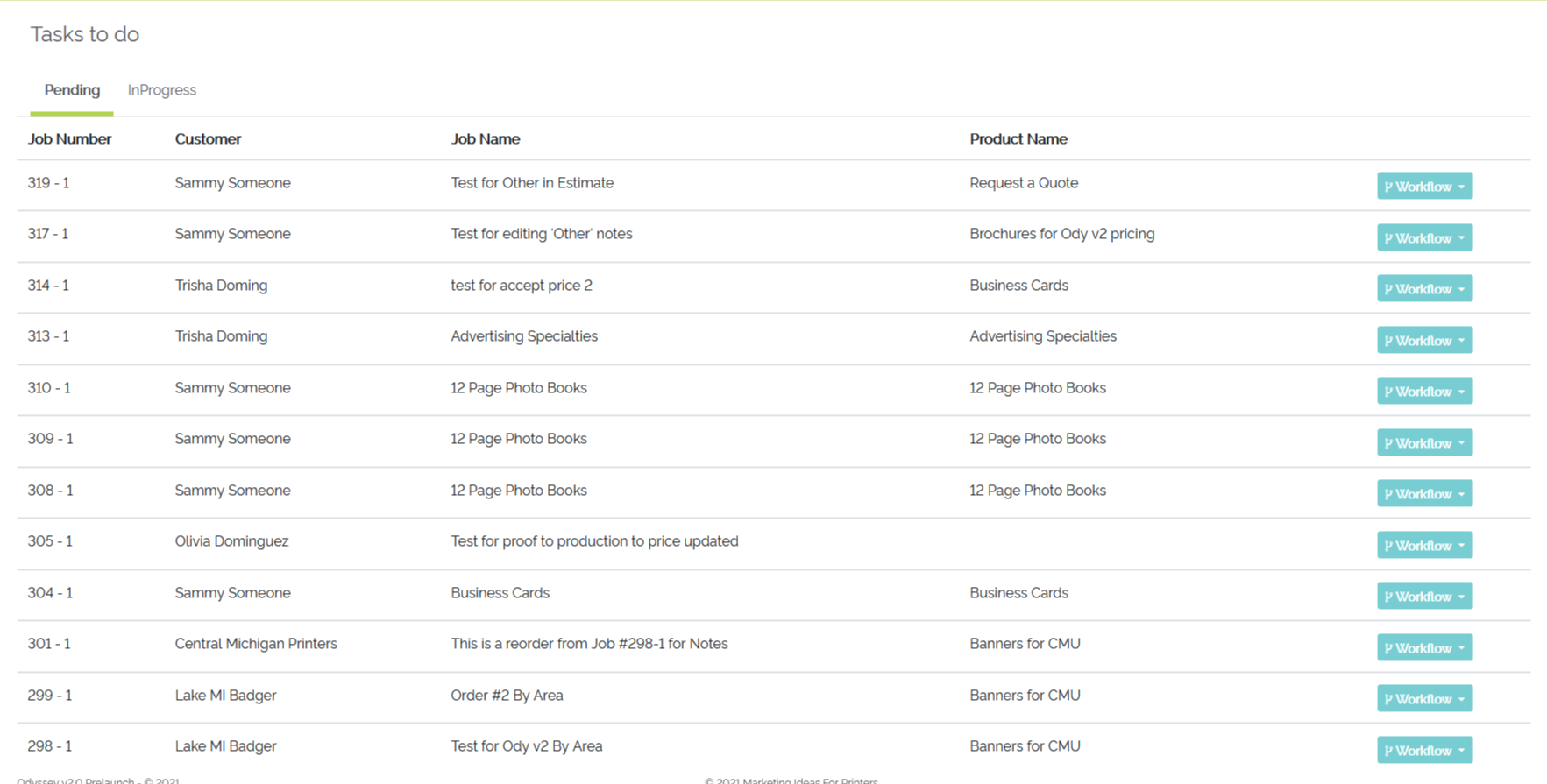
'Pending' Tasks tab
Selecting the 'Workflow' button and then selecting a workflow from the list will open up the 'Pending' job.
A user may edit the following for each process of the job:
- Start date and time
- Set the start date and time for the process to start
- End date and time
- Set the end date time for the process to end
- Schedule Reset Allowance
- Referred to as the amount of time the assigned employee has to start the job before the 'Alert' bell rings
- The allowance needs to be greater than 1 min and shorter than the time the task is scheduled to take to from start to end
- Example: If you set to start the process at 14:00 and end the process at 14:10 and the 'Schedule Reset Allowance' is set to 5 (minutes), this is telling Odyssey the employee has until 14:06 to start the process. (the min after the allowance ends)
- If the task (process) is not started by 14:06, the start and end time periods will be removed and a message for the supervisor will appear in their Alert bell.
- The supervisor will need to reset the start and end periods, the allowance, and the employee for the task again
- Employee
- Assign an employee to start and end the process
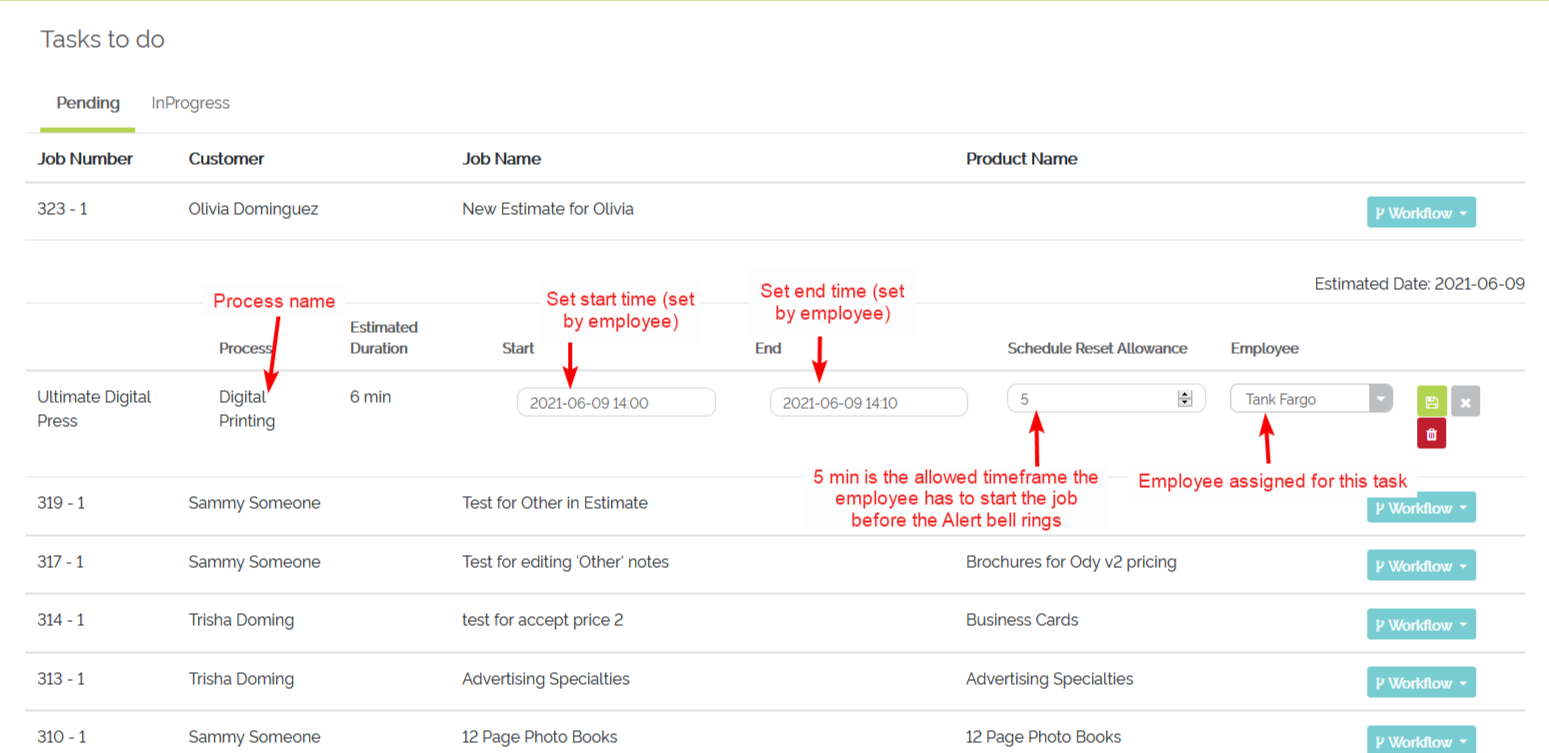
Example of setting a job to take 10 min with an allowance of 5 mins