Process Groups
A Process Group are needed when there is a process a job needs to flow through as part of the lifecycle of the job. There are many Process Groups that may be necessary. Examples include Cutting, Folding, Wrapping, and Box Packing. Each of those Process Groups may be needed if the job needs to have cutting, folding, wrapping and packaging as part of the job.
Common Process Groups
- The 'Cutting' Process Group would contain the different type of cuts needed to get the job to it's next process.
- The 'Folding' Process Group would contain the different type of folds performed at the printshop.
- The 'Stitching' Process Group would contain the different type of stitching performed at the printshop.
- The 'Wrapping' Process Group would contain the different type of wrapping that is performed at the printshop.
- The 'BoxPacking' Process Group would contain the different type of packaging performed at the printshop.

Example of Process Groups
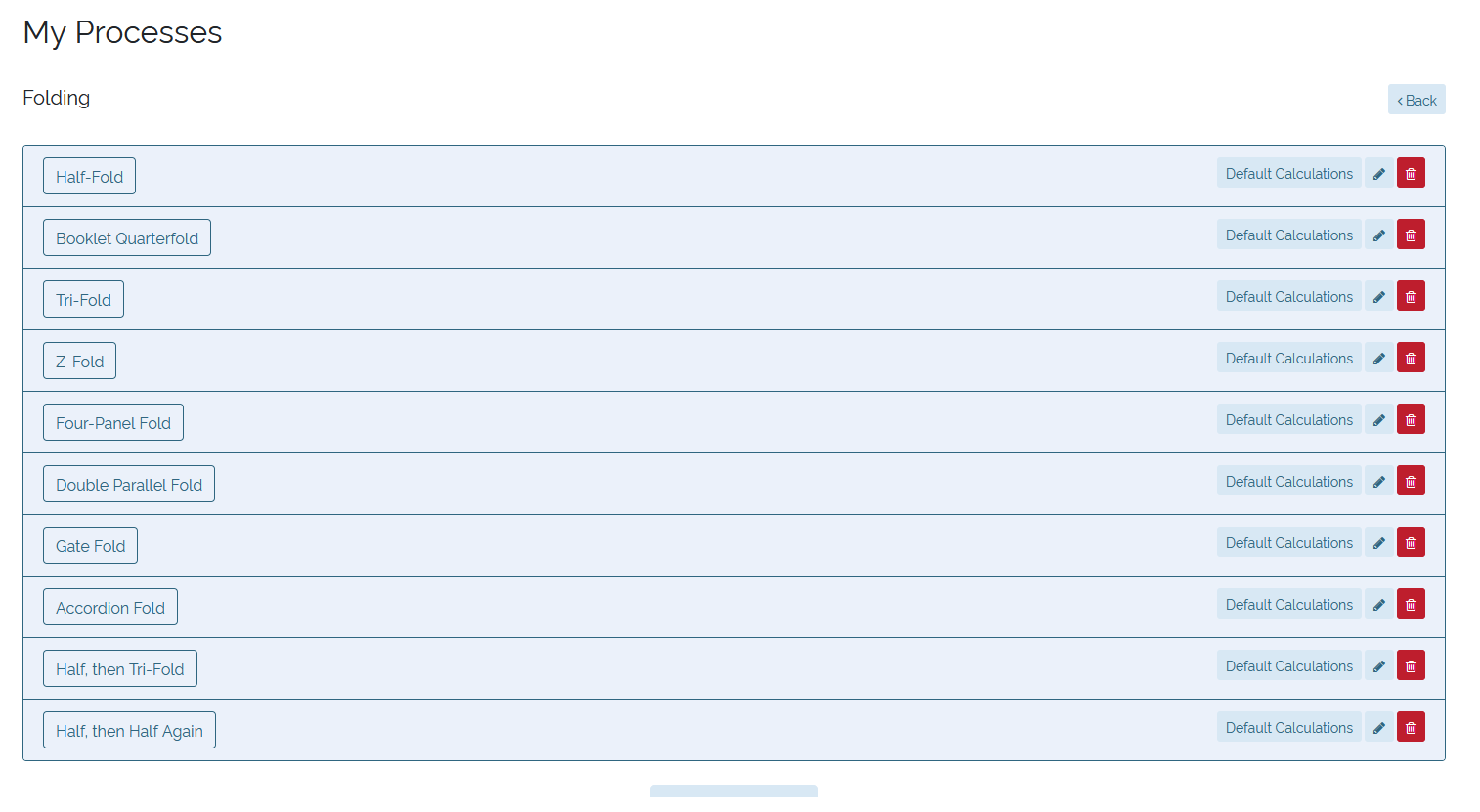
Example of a list of folding processes within the 'Folding' Process Group
Adding a Process
To add a new Process Group:
- Select 'Printshop'
- Select 'My Processes'
- Select 'Add Process'
- If the process group needing to be added doesn't seem to fit in any of the existing process groups, close the pop-up window and select 'Add Custom Process'
To add a process within a Process Group:
- Select 'Printshop'
- Select 'My Processes'
- Select a Process Group
- Select 'Add Process'
- Select 'Next'
- Provide a 'Process Name'
- Select 'Save'
- Select 'Close'
- Select the process just created to setup Inputs and Outputs. Refer to Adding Inputs and Outputs to add the necessary inputs and output to a new process.