When setting up Odyssey, a user should define when the printshop is closed. This will allow Odyssey's scheduling feature to not schedule jobs during the timeframes determining the printshop is unavailable.
To set up the printshop's unavailability:
- Select 'Printshop'
- Select 'My Rules'
- Set a Periodicity
- Set the start and end date, and the hour and minute
- Select 'Save'
Examples may include: set up an unavailability rules for weekends, Fridays from closing time until midnight Saturday and from midnight Sunday until opening time on Monday. You may also add in reoccurring days such as annual holidays.
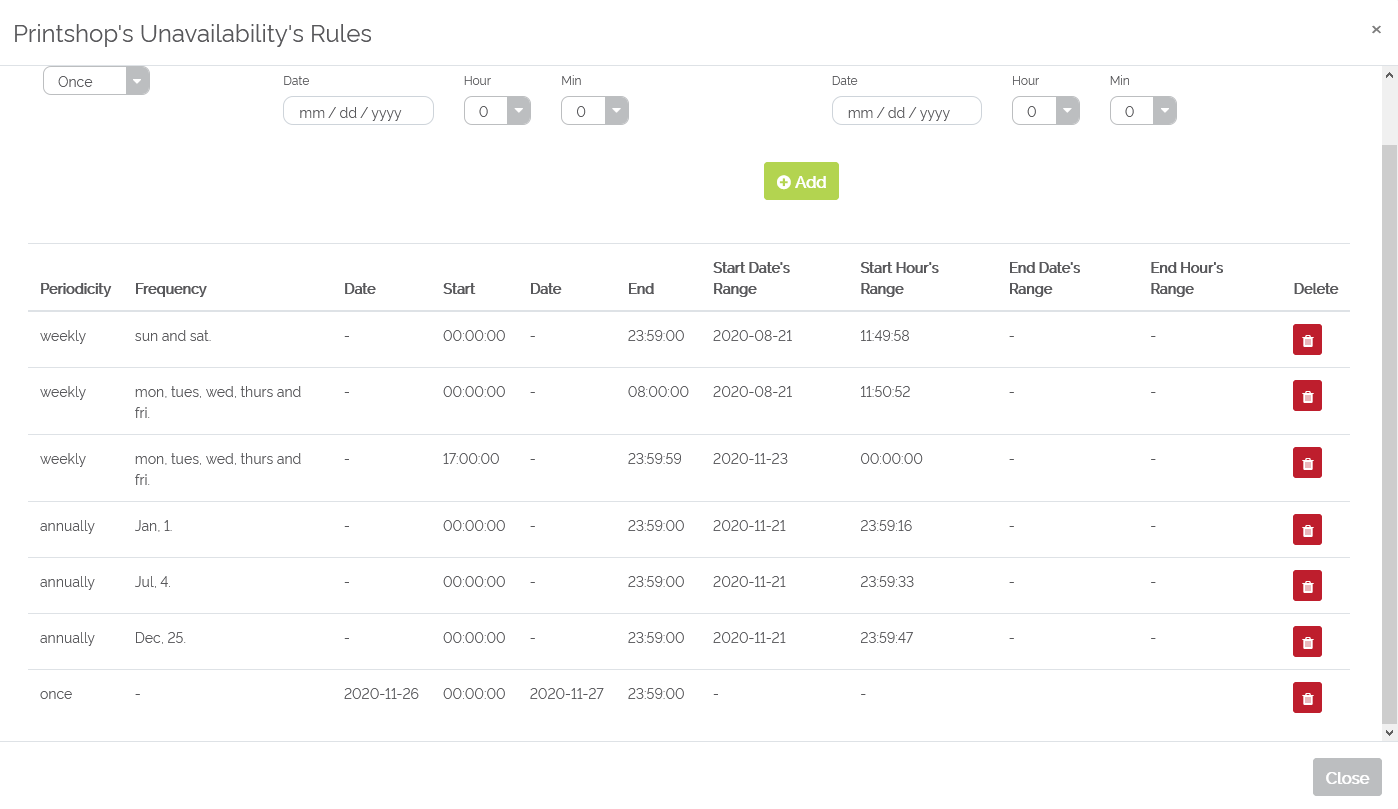
Example of 7 unavailability rules in which the printshop is not open
Refer to the video below for an example of a printshop's unavailability hours.