Odyssey users may send proofs to their clients utilizing the 'Printshop' tab.
To send a proof:
- Select the 'Printshop' tab
- Select 'Send a proof' tab
- Users will be taken to the 'Send a Proof' tab within the 'Workflow' section of the Control Center where they may then send a proof to the customer.
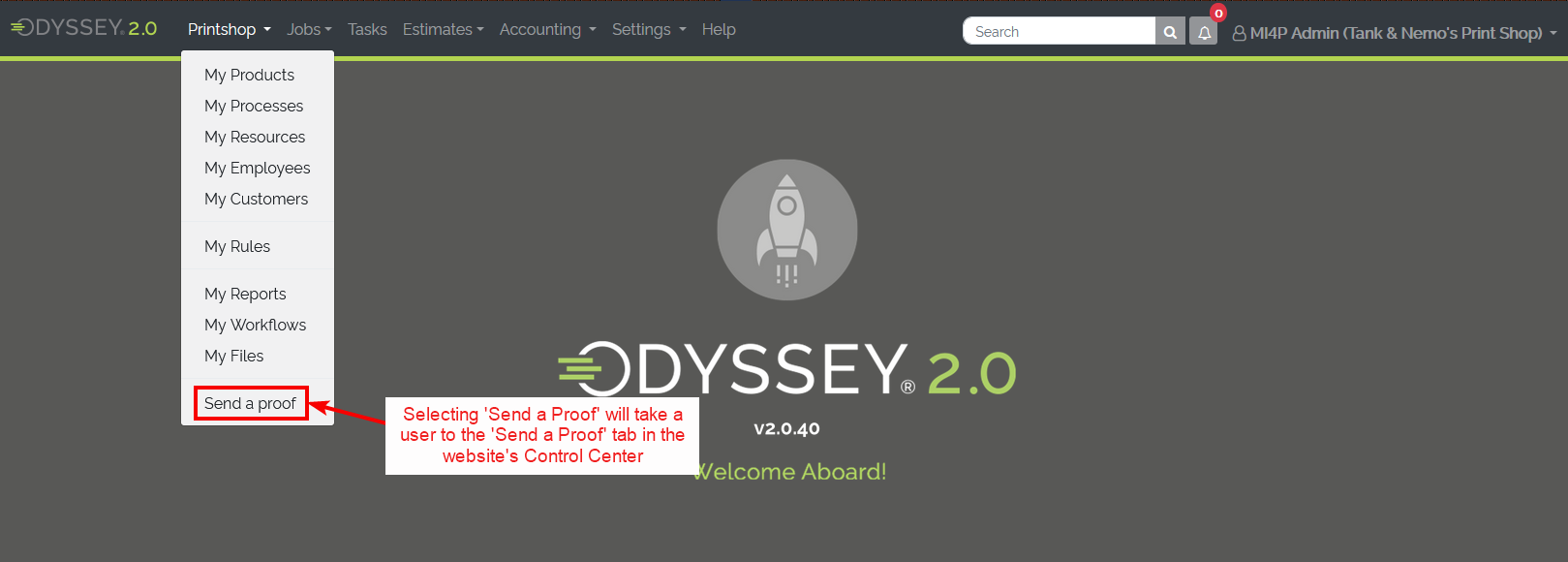
Send a Proof tab within Printshop