Odyssey provides you the ability to open, view and download files that are sent into your printshop. These files may have been sent as part of an order or estimate or they may have been sent as part of the 'Send a File' utility of your website.
To access files:
- Select 'Printshop workflow'
- Select 'My files' under 'More'
- A 'Files' pop-up will show on-screen
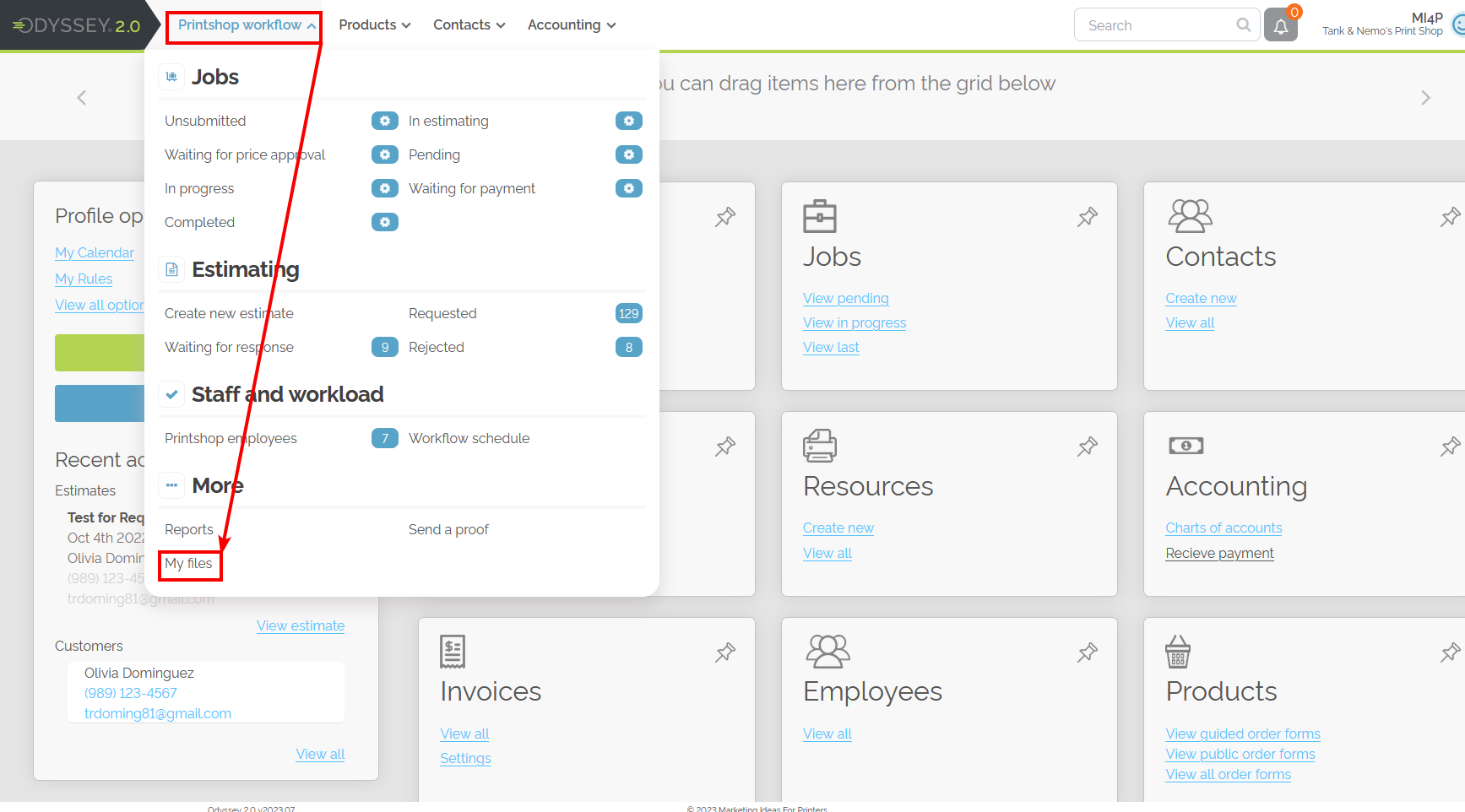
The 'My Files' tab under 'Printshop'
- Select the file name within the 'Description' column to view or download the file
- Select the 'i' information button to view the website Control Center Order and Job ID
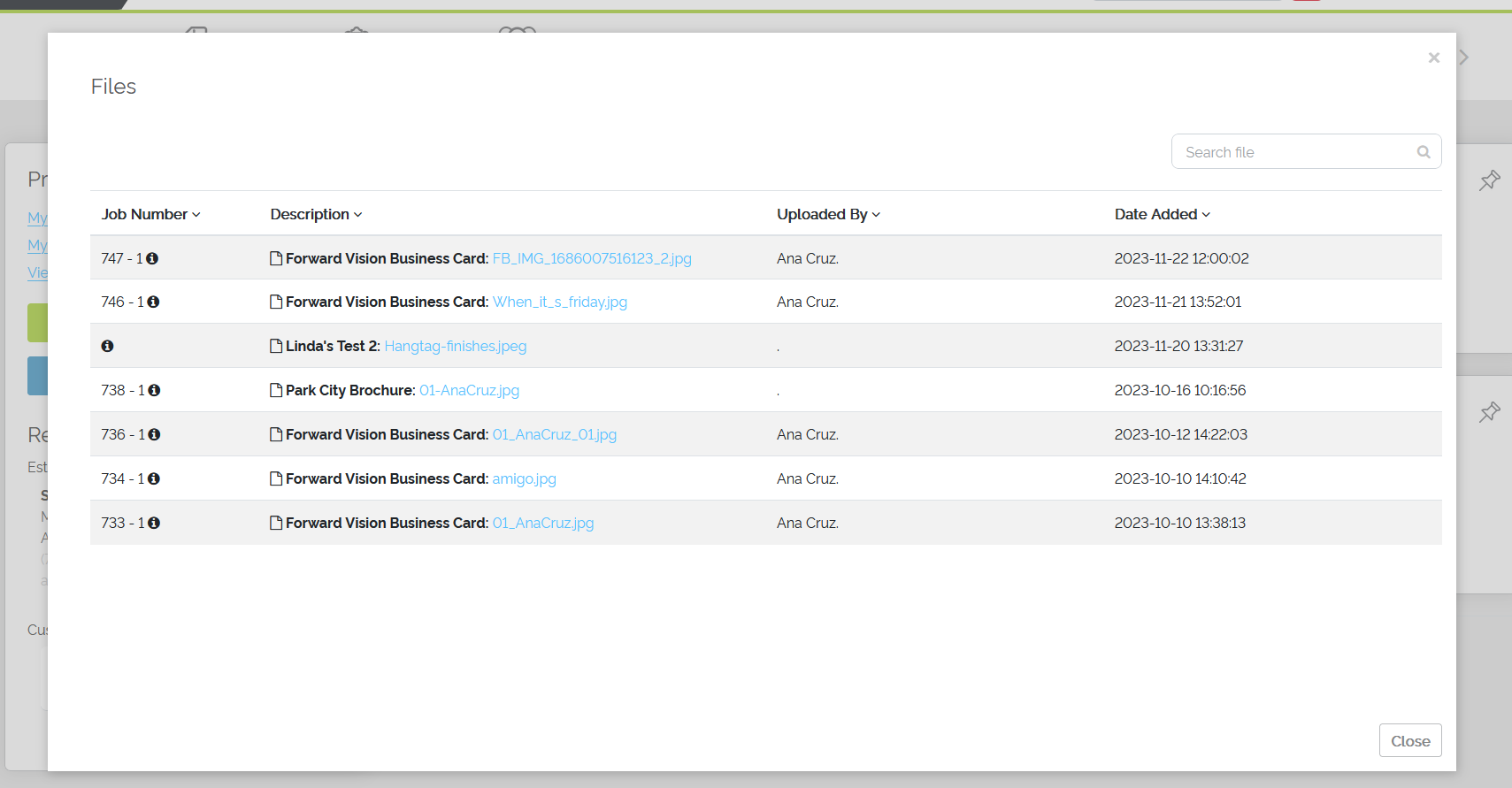
The 'My files' pop-up screen